Disclosure: This post contains affiliate links & commission may be earned from purchases. As an Amazon Associate I earn from qualifying purchases.
Last Updated: March 20, 2025
What are the best free photo editing apps? With cameras readily available on our phones, and a multitude of social channels to encourage expressing your artistic flair, the love for taking photos has never been more prevalent.
Want to edit pictures for FREE? You can transform a photo and bring your pictures to life with FREE Photo editing apps.
To photoshop or edit images directly from your phone, check out our top IOS & Andriod Free Photo Editor Apps in 2025
Free Photo Editing Apps

You don’t need to be a professional photographer with expensive editing software anymore either. There are some truly great photo editing apps available that are free and easy to use.
So, let’s dive straight into the list of best photo editing apps…
Canva

Canva is so much more than a photo editor (and arguably its primary function isn’t photo editing, though it is great at that too). It’s a design tool for creating incredible posters, flyers, social media posts, invitations, you name it.
Within that, it gives you some incredible photo editing functions for you to create some truly unique designs.
You can fix alignments on your photos, add photo effects to make your pictures shine, you can even add blur to simulate depth of field. It’s another all-rounder.
Available on – IOS & Android
What We Love – Our personal choice here at MSE with a great free option and plenty of stock images to use free of charge. 1000s of templates for every social media platform.
Snapseed
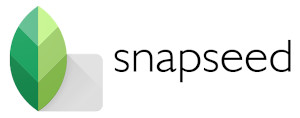
Snapseed is one of the best free photo editors out there, hands down. It is packed full of incredible features that would rival the most professional desktop photo editors and gives you an incredible amount of control.
It’s also very intuitive to use (unlike the professional software!) which makes it great for everyday users.
It has a wide range of filters if you want some template quick fixes, but you can also go as deep as you like into the edit playing with colour, white balance, depth of focus, perspective. You can even edit RAW photos.
It would take far too long to list all the features it has, but needless to say, if you want the power to transform the look of your photos in any way then Snapseed is your app.
All-round Snapseed is a great photo editing app, and the fact that it’s completely free for all features is incredible. Definitely top of our list!
Available on – IOS & Android
What We Love – the most photo editing features for free.
Adobe Photoshop Express

Next, we come to a run of probably the most well know photo editing apps in the world and used by professional photographers – the Adobe suite of applications.
First up is Adobe Photoshop Express, which if you’ve had any experience with photoshop on your desktop can feel a little intimidating. But the app is far from the complicated software you would use on the computer and is in fact a really simple and intuitive app to edit your photos.
It’s really easy to edit your photos in any what you like – crop, rotate, remove red-eye, colour corrections, change the lighting. The list goes on.
There is a pro version upgrade that you will need if you want to work with RAW photos or use some of their more advanced features like healing (auto removing blemishes).
That being said, the free version has all the feature you would really need on a day-to-day basis to make some really beautiful edits to your photos.
Available on – IOS & Android
What We Love – They’ve done a fantastic job of simplifying photoshop while still keeping the power of the editor.
Adobe Lightroom

Adobe Lightroom is THE go-to software for professionals, and while their free version of the app is stripped down, it still packs a big punch for your photo editing.
It has a great selection of pre-configured filters or lets you adjust the photo manually using the simple and intuitive slider to control colour, brightness, contrast etc.
The main drawback is that the cost of unlocking all the features (including the cloud-based functionality that they sell themselves on) comes with a pretty hefty price tag of £9.99 per month.
Available on – IOS & Android
What We Love – Professionals use it for a reason, but the app is incredibly user friendly
Adobe Photoshop Fix

Yes, another adobe app, but this one doesn’t add filters or effects to your photos. Instead, it focuses on removing any unwanted parts of your photo.
You can heal and patch areas that have blemishes, remove objects from the background, or add a splash of colour to your photo with paint.
Where Photoshop Fix really shines is by bringing some of the more powerful editing tools from the desktop version into an app.
Like liquify, where the app will automatically recognise all the facial features in a portrait, and then allow you to adjust each element individually.
You can then adjust each parts size, shape and alignment. If you want to give yourself those big Disney animation eyes, this is the app for you.
It also integrates seamlessly with photoshop on your desktop if you want to take things even further.
Available on – IOS & Android
What We Love – It’s a bit of a specific tool, but if you really want to play around with editing facial features then this is the app for you.
Fotor

Fotor is a photo editing app that quite literally does it all! It’s an editor that easily lets you adjust the size, colour, brightness and more. You can add effects to your images, and it also has portrait retouching.
On top of that, it has thousands of templates and pre-sets for turning those photos into social media posts, YouTube banners, photo cards and much much more.
There are hundreds of fonts to add text to your images or add stickers too.
They have basically taken every feature from every editor and brought it into one app.
Are there any downsides? Well, if you want access to all the features and templates you’ll need to pay for the pro version (which is a monthly subscription) and the free version does have adverts. But other than that, no, not really.
Available on – IOS & Android
What We Love – It’s a one-stop-shop for editing and graphic design.
Afterlight – Photo Editor

Afterlight is another “all-in-one, feature-packed” photo editor that really does let you do everything.
Your options for editing your photos is pretty endless: you can blend photos with double exposure, add textures to your photos like vintage film, fine-tune the colours in your photo, add frames or unique natural prism and film light leaks.
You can also edit your photos using simple gestures to control the light, sharpness and saturation.
Available on – IOS & Android
What We Love – A fantastic all-rounder.
Prisma Photo Editor

Prisma has one very clear focus – to turn your photos into art. The app has over 300 art styles and effects filters to turn your photos into paintings.
You’d be forgiven for thinking that any filter that turns your photo into paintings or drawing are generally terrible, but Prisma has really nailed it and you’ll honestly be surprised by how much you like them.
Prisma also has its own online creators’ community, similar to Instagram, for you to share your creations with.
Available on – IOS & Android
What We Love – When you focus on one primary feature you nail it
Foodie
Talking of focusing on a niche in the photo editing world, Foodie is an editor specifically for all those food pics you know you take.
It’s more than just an editor app with professional-quality filters to make your delicious food pop, it’s also a camera app specifically designed around food.
You can share your photos to your Instagram, Facebook, VSCO and many more social media accounts straight from the app, which is also great.
Available on – IOS & Android
What We Love – If you’re a real foodie that can’t help snapping your food at every meal, this is the app for you.
LiveCollage
LiveCollage takes creating photo collages to a whole new level. They have thousands of layouts and templates for you to edit together your photos. And if the pre-sets don’t work for you, you can also create custom layouts.
They have an AI background eraser so you can change the backgrounds of your pictures quickly and easily. They also have filters for artworks, over 100 fonts for text, 600 backgrounds and 2000+ stickers.
All in all, this is a great app for creating the perfect collage.
Available on – IOS & Android
What We Love – you can never have too many layout options to create the perfect photo collage.
Visage Lab
Visage is an app for those days when vanity gets the better of us and we want to give our selfies that perfect sheen.
The app lets you quickly whiten teeth, add eye makeup, smooth skin, everything you could want to make your selfie perfect. You can also add backgrounds and effects to give your photos a little extra something.
The free version of the app does, unfortunately, come with a lot of ads (though if you find you’re using it a lot then the upgrade to pro is only £9.99 per year), and it’s only available on iOS.
Available on – IOS & Android
What We Love – quick and easy touch-ups.

Last but certainly not least is Instagram. You may not really realise it, but Instagram is a great photo editing app as well as being the number one photo sharing online community.
The options of filters are great, and if you dive a little deeper you can edit the colour, light and tone too.
The fact that they keep things simple, and the edit is a natural part of your posting anyway makes it an ideal editor for sharing key moments quickly.
Available on – IOS & Android
What We Love – Super popular and easy to use.
Love Freebies? Check out all the FREE STUFF you can get your hands on in the UK in here
These are just the free apps too! The list of apps on offer is almost endless, and the features will only keep getting better so happy snapping!
We’d love to hear how you get on using any of the apps above and do let us know you’re favourite or if there’s any you think we’ve missed in the comments below…




